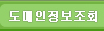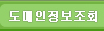|
 |
HOME > 호스팅 > 아사프로2.0 > 만들기 > 스킨만들기 > 게시판스킨 |
|
|
|
| 1. 디자인하기 |
| ▸ 새롭게 스킨을 제작하기 위해서 기존 샘플 포토샵 파일을 다운로드할 수 있습니다. |
| ▸ 포토샵 사용법을 잘 모를 경우 http://center.asadal.com/web/photoshop/ 페이지에서 포토샵 사용법을 배울 수 있습니다. |
| (1) 글목록페이지 디자인하기 |
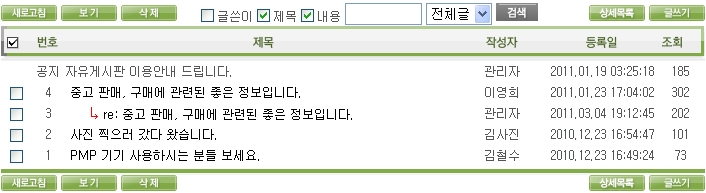 |
| (2) 글보기페이지 디자인하기 |
 |
| (3) 글작성페이지 디자인하기 |
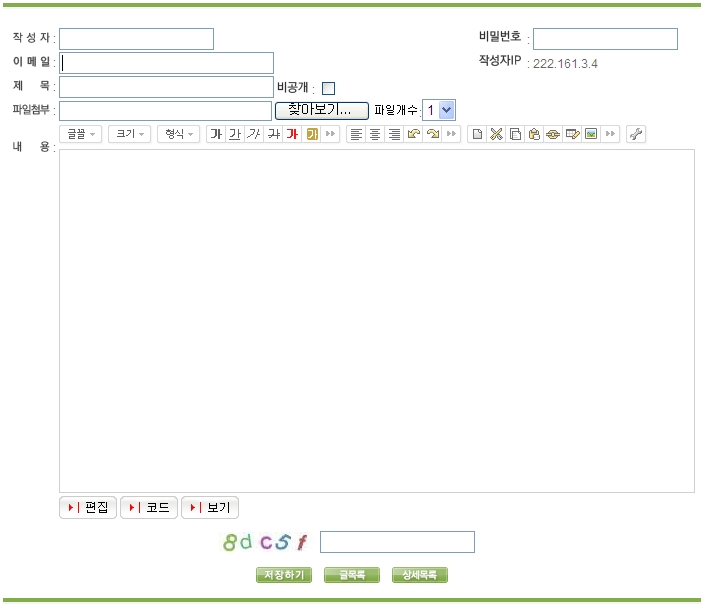 |
| (4) 상세목록페이지 디자인하기 |
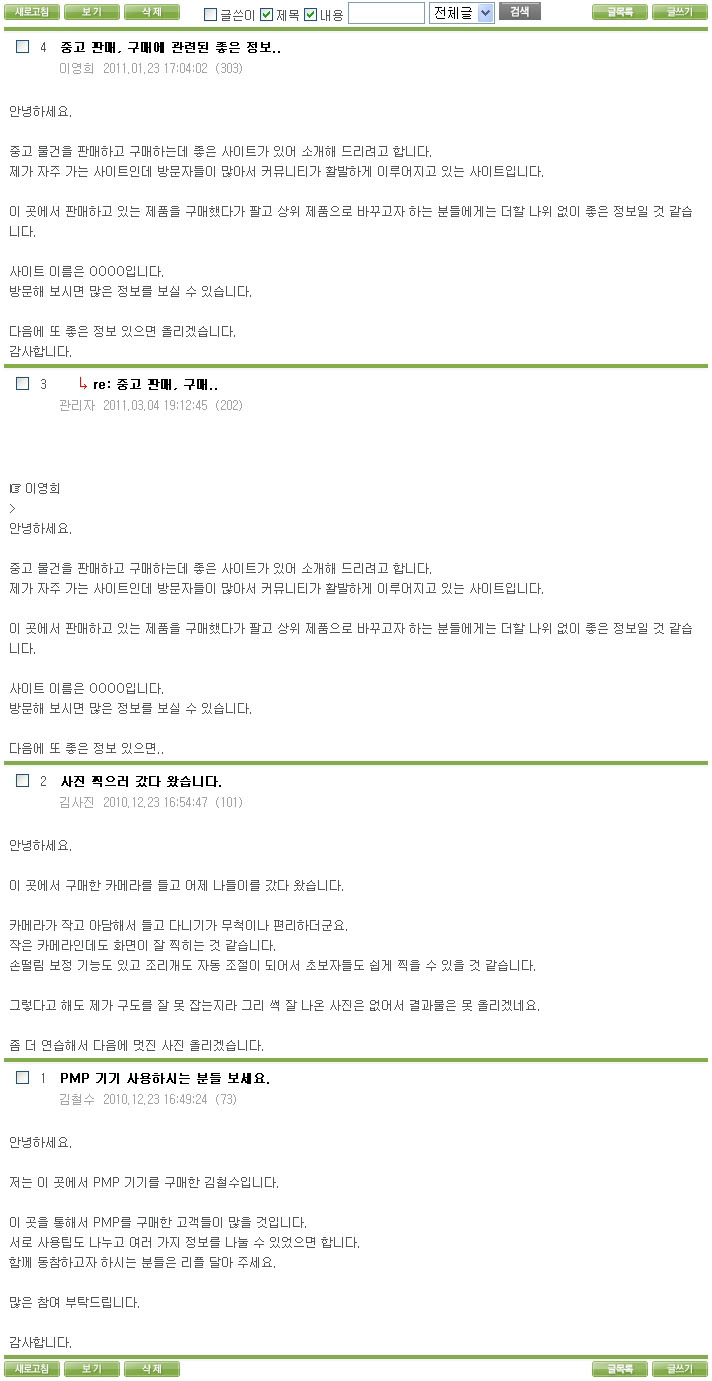 |
| (5) 비밀번호페이지 디자인하기 |
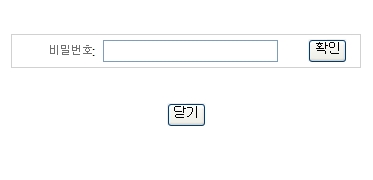 |
| 2. HTML 및 함수 사용하기 |
| 샘플로 제공되는 스킨의 HTML을 기본으로 새롭게 디자인한 것을 코딩합니다. HTML의 사용법을 잘 모를 경우 http://center.asadal.com/web/html/ HTML 강좌페이지를 참고하십시오. |
| (1) 글목록페이지 코딩하기 |
<table width="100%" align="center" cellpadding="0" cellspacing="0">
<tr>
<td>
<table width="100%" class="bgImage" cellpadding="0" cellspacing="0">
<tr>
<td>
<!-- 상단 게시판 정보 -->
<table border="0" cellspacing="0" width="100%" cellpadding="3">
<tr>
<td class="labtextcss" align="right" valign="bottom" width="100%">
전체글:<?php $a->totalrows()?> 방문수:<?php $a->totalcounter()?> <?php $a->categorybox()?>
</td>
</tr>
</table>
<!-- //상단 게시판 정보 -->
<!-- 상단 버튼 -->
<table border="0" cellpadding="0" cellspacing="0" align="center" width="100%">
<tr>
<td align="left">
<a href="javascript:reload();"><img src='<?php echo $a->imagepath();?>/reload.gif' border='0' alt="RELOAD"></a>
<a href="javascript: read() ;"><img src='<?php echo $a->imagepath();?>/checkview.gif' border='0' alt="VIEW"></a>
<a href="javascript: del() ;"><img src='<?php echo $a->imagepath();?>/checkdel.gif' border='0' alt="DEL"></a>
<?php $a->hide() //숨기기 버튼?>
<?php $a->show() //보이기 버튼?>
</td>
<td>
<?=$a->search('글쓴이:제목:내용:전체글:한달:일주일')?>
</td>
<td align="right" >
<a href="javascript: rdetail();"><img src='<?php echo $a->imagepath();?>/detail.gif' border='0' alt="DETAIL"></a>
<a href="javascript: awrite() ;"><img src='<?php echo $a->imagepath();?>/write.gif' border='0' alt="WRITE"></a>
</td>
</tr>
</table>
<!-- //상단 버튼 -->
<form method="post" name="form1" action="<?= $LRW_PATH['READ'];?>">
<input type="hidden" name="mode">
<input type="hidden" name="mode2">
<input type="hidden" name="check_del">
<input type="hidden" name="check_hide">
<input type="hidden" name="check_show">
<input type="hidden" name="check_view">
<input type="hidden" name="srchValue">
<table border="0" cellspacing="0" width="100%" cellpadding="0" bgcolor="#FFFFFF">
<tr>
<td width="30" background="<?php echo $a->imagepath();?>/tBg.gif" >
<img src="<?php echo $a->imagepath();?>/tLeft.gif" border=0 align=absmiddle><a href="javascript:check();" title="모두 선택 및 모두 해제할수 있습니다." class="fieldcss"><img src="<?=$ASAPRO2_CFG['BOARD']['IMAGE_URL']?>/check_img.gif" border=0 align=absmiddle></a></td>
<td width="34" background="<?php echo $a->imagepath();?>/tBg.gif" align="center">
<a href="<?php $a->sorting('number')?>" title="번호 순서대로 보여줍니다"><img src='<?php echo $a->imagepath();?>/tNo.gif' border='0'></a></td>
<td background="<?php echo $a->imagepath();?>/tBg.gif" align="center">
<a href="<?php $a->sorting('subject')?>" title="가나다 순서 또는 그 역순으로 보여줍니다"><img src='<?php echo $a->imagepath();?>/tSubject.gif' border='0'></a></td>
<td width="80" background="<?php echo $a->imagepath();?>/tBg.gif" align="center">
<a href="<?php $a->sorting('writer')?>" title="가나다 순서 또는 그 역순으로 보여줍니다"><img src='<?php echo $a->imagepath();?>/tName.gif' border='0'></a></td>
<td width="120" align="center" background="<?php echo $a->imagepath();?>/tBg.gif">
<a href="<?php $a->sorting('date')?>"><img src='<?php echo $a->imagepath();?>/tDate.gif' border='0'></a></td>
<td width="37" background="<?php echo $a->imagepath();?>/tBg.gif" >
<a href="<?php $a->sorting('count')?>" title="조회수가 많은 또는 적은 순서로 보여줍니다"><img src='<?php echo $a->imagepath();?>/tRead.gif' border='0'></a></td>
<td width="1">
<img src='<?php echo $a->imagepath();?>/tRight.gif' border='0'></td>
</tr>
<!-- 내용 부분 -->
<?php $a->publist('CHECKBOX:NUMBER:SUBJECT:WRITER:DATE:COUNT') ?>
<?php $a->plist('CHECKBOX:NUMBER:SUBJECT:WRITER:DATE:COUNT') ?>
<!-- <tr>
<td colspan="7" background="<?php echo $a->imagepath()?>/splitLine.gif height=1"> </td>
</tr> -->
<tr>
<td width="1" background="<? echo $a->imagepath();?>/mBg.gif" align="left"><img src='<?php echo $a->imagepath();?>/mLeft.gif' border='0'></td>
<td colspan="5" background="<? echo $a->imagepath();?>/mBg.gif"></td>
<td width="1" background="<? echo $a->imagepath();?>/mBg.gif" align="right"><img src='<?php echo $a->imagepath();?>/mRight.gif' border='0'></td>
</tr>
</table>
<!-- 하단 버튼 -->
<table border="0" cellpadding="0" cellspacing="0" align="center" width="100%">
<tr>
<td align="left" width="50%">
<a href="javascript:reload();"><img src='<?php echo $a->imagepath();?>/reload.gif' border='0' alt="RELOAD"></a>
<a href="javascript: read() ;"><img src='<?php echo $a->imagepath();?>/checkview.gif' border='0' alt="VIEW"></a>
<a href="javascript: del() ;"><img src='<?php echo $a->imagepath();?>/checkdel.gif' border='0' alt="DEL"></a>
<?php $a->hide() //숨기기 버튼?>
<?php $a->show() //보이기 버튼?>
<td align="right" width="50%">
<a href="javascript: rdetail();"><img src='<?php echo $a->imagepath();?>/detail.gif' border='0' alt="DETAIL"></a>
<a href="javascript: awrite() ;"><img src='<?php echo $a->imagepath();?>/write.gif' border='0' alt="WRITE"></a>
</td>
</tr>
<!-- //하단 버튼 -->
</table>
</form>
</td>
</tr>
</table>
</td>
</tr>
</table>
|
|
| (2) 글보기페이지 코딩하기 |
<table width="100%" >
<tr>
<td>
<table border="0" cellspacing="0" width="100%" cellpadding="3">
<tr>
<td colspan="2">
<table border="0" align="left" width="100%" cellspacing="0" cellpadding="0" <?php $a->btnnone();?>>
<tr>
<td width="10%" align="center"><a href="javascript: rlist() ;"><img src='<?= $a->imagepath();?>/list.gif' border='0' alt="LIST"></a></td>
<td width="10%" align="center"><a href="javascript: rdetail() ;"><img src='<?= $a->imagepath();?>/detail.gif' border='0' alt="DETAIL"></a></td>
<td width="10%" align="center"><a href="javascript: vote() ;"><img src='<?= $a->imagepath();?>/vote.gif' border='0' alt="VOTE"></a></td>
<td width="10%" align="center"><a href="javascript: rmodify() ;"><img src='<?= $a->imagepath();?>/modify.gif' border='0' alt="MODIFY"></a></td>
<td width="10%" align="center"><a href="javascript: rdelete() ;"><img src='<?= $a->imagepath();?>/delete.gif' border='0' alt="DELETE"></a></td>
<td width="10%" align="center"><a href="javascript: awrite() ;"><img src='<?= $a->imagepath();?>/write.gif' border='0' alt="WRITE"></a></td>
<td align="right"><a href="javascript: rreply() ;"><img src='<?= $a->imagepath();?>/reply.gif' border='0' alt="REPLY"></a> </td></tr>
</table></td></tr>
</table>
<table border="0" cellspacing="0" width="100%" cellpadding="0" bgcolor="">
<tr>
<td colspan="" background="<?= $a->imagepath();?>/mBg.gif"><img src='<?= $a->imagepath();?>/mLeft.gif' border='0'></td>
<td width="1%" background="<?= $a->imagepath();?>/mBg.gif" align="right"><img src='<?= $a->imagepath();?>/mRight.gif' border='0'></td>
</tr>
<tr>
<td height="10px" colspan='2'></td>
</tr>
<tr>
<td class="abtextcss" colspan='2'>
<img src='<?= $a->imagepath();?>/sign.gif' border='0'>
<?php $a->rcategory();//분류 ?>
<b>제목</b>:<?php $a->subject();//제목 ?></td>
</tr>
<tr>
<td background="<?= $a->imagepath();?>/splitLine.gif" height="1" colspan='2'><img src='<?= $a->imagepath();?>/splitLine.gif' border='0'></td>
</tr>
<tr>
<td class="abtextcss" height="19px" colspan='2'>
<b>글쓴이</b>:<?php $a->rwriter();//글쓴이?>
<b>날짜</b>: <?php $a->rdate();//날짜?>
<b>조회</b>:<?php $a->rcounter();//조회?>
<b>추천</b>:<?php $a->rrecommend();//추천?>
<b>글쓴이IP</b>:<?php $a->rip();//글쓴이IP?>
</td>
</tr>
<?php $a->ruserfield() //사용자 정의 필드?>
<tr>
<td background="<?= $a->imagepath();?>/splitLine.gif" height="1" colspan='2'><img src='<?= $a->imagepath();?>/splitLine.gif' border='0'></td>
</tr>
<tr id="file_tr">
<td class="abtextcss" height="19px" colspan='2'><b>파일</b>:
<?php $a->rfiledownload();//파일 ?>
</td></tr>
<tr>
<td background="<?= $a->imagepath();?>/splitLine.gif" height="1" colspan='2'><img src='<?= $a->imagepath();?>/splitLine.gif' border='0'></td>
</tr>
<tr>
<td height="10px" colspan='2'></td>
</tr>
<tr>
<td width="5%" background="<?= $a->imagepath();?>/mBg.gif" align="left"><img src='<?= $a->imagepath();?>/mLeft.gif' border='0'></td>
<td colspan="" background="<?= $a->imagepath();?>/mBg.gif"></td>
<td width="5%" background="<?= $a->imagepath();?>/mBg.gif" align="right"><img src='<?= $a->imagepath();?>/mRight.gif' border='0'></td></tr>
<tr>
<td class="abtextcss" style="word-Wrap:break-word; word-Break:break-all;position:relative;width:100%;height:100%;"><?php $a->rcontent('이 글은 비공개로 설정되어 있습니다'); ?></td>
<td></td></tr>
<tr>
<td colspan="3" background="<?= $a->imagepath();?>/splitLine.gif" height="1"><img src='<?= $a->imagepath();?>/splitLine.gif' border='0'></td></tr>
<tr height="10px">
<td></td></tr>
</table></td></tr>
<tr>
<td>
<table border="0" align="left" width="100%" cellspacing="0" cellpadding="0" <?php $a->btnnone();?>>
<tr>
<td width="10%" align="center"><a href="javascript: rlist() ;"><img src='<?= $a->imagepath();?>/list.gif' border='0' alt="LIST"></a></td>
<td width="10%" align="center"><a href="javascript: rdetail() ;"><img src='<?php echo $a->imagepath();?>/detail.gif' border='0' alt="DETAIL"></a></td>
<td width="10%" align="center"><a href="javascript: vote() ;"><img src='<?= $a->imagepath();?>/vote.gif' border='0' alt="VOTE"></a></td>
<td width="10%" align="center"><a href="javascript: rmodify() ;"><img src='<?= $a->imagepath();?>/modify.gif' border='0' alt="MODIFY"></a></td>
<td width="10%" align="center"><a href="javascript: rdelete() ;"><img src='<?= $a->imagepath();?>/delete.gif' border='0' alt="DELETE"></a></td>
<td width="10%" align="center"><a href="javascript: awrite() ;"><img src='<?= $a->imagepath();?>/write.gif' border='0' alt="WRITE"></a></td>
<td align="right"><a href="javascript: rreply() ;"><img src='<?= $a->imagepath();?>/reply.gif' border='0' alt="REPLY"></a></td></tr>
</table><br /><br /></td></tr>
</table>
|
|
| (3) 글작성페이지 코딩하기 |
<table width="100%" bgcolor="" >
<tr>
<td >
<form name="form" method="post" <?php $a->action(); ?> enctype="multipart/form-data">
<?php $a->hidden(); ?>
<table border="0" cellspacing="0" width="100%" cellpadding="0" bgcolor="">
<tr>
<td background="<?= $a->imagepath();?>/mBg.gif" align="left"><img src='<?= $a->imagepath();?>/mLeft.gif' border='0'></td>
<td colspan="2" background="<?= $a->imagepath();?>/mBg.gif"></td>
<td background="<?= $a->imagepath();?>/mBg.gif" align="right"><img src='<?= $a->imagepath();?>/mRight.gif' border='0'></td></tr>
<tr>
<td height="10px" colspan="4"> </td></tr>
<tr>
<td width="8%" align="right"><nobr><img src='<?= $a->imagepath();?>/fName.gif' border='0'> : </nobr></td>
<td width="60%"><input type="text" name="writer" maxlength="20" class="abtextcss" <?php $a->name()?>></td>
<td width="8%" align="right"><nobr><img src='<?= $a->imagepath();?>/fPass.gif' border='0'> : </nobr></td>
<td width="24%"><input type="password" name="pw" class="abtextcss"></td></tr>
<tr>
<td align="right"><nobr><img src='<?= $a->imagepath();?>/fEmail.gif' border='0'> : </nobr></td>
<td><input type="text" name="email" size="30" class="abtextcss" <?php $a->email()?> ></td>
<td align="right"><nobr><img src='<?= $a->imagepath();?>/fIP.gif' border='0'> : </nobr></td>
<td><?php $a->ip()?></td></tr>
<tr>
<td align="right"><nobr><img src='<?= $a->imagepath();?>/fSubject.gif' border='0'> : </nobr></td>
<td colspan="3">
<?php $a->category() //분류?>
<input type="text" name="subject" size="30" class="abtextcss" <?php $a->title()?>>
<img src='<?= $a->imagepath();?>/whisper.gif' border='0'> : <input type="checkbox" name="whisper" value="1"></td></tr>
<?php $a->userfield()?>
<?php $a->upload()?>
<tr>
<td valign="top" align="right"><br><nobr><img src='<?= $a->imagepath();?>/fContents.gif' border='0'> : </nobr></td>
<td colspan="3" align="left"><?php $a->contents()//글쓰기?></td></tr>
<?php $a->spamcode()//스팸방지?>
<tr>
<td height="10px" colspan="4"></td></tr>
<tr>
<td colspan="4" align="center">
<a href="<?php $a->save()?>"><img src='<?= $a->imagepath();?>/save.gif' border='0' alt="SAVE"></a>
<a href="javascript: rlist() ;"><img src='<?= $a->imagepath();?>/list.gif' border='0' alt="LIST"></a>
<a href="javascript: rdetail() ;"><img src='<?php echo $a->imagepath();?>/detail.gif' border='0' alt="DETAIL"></a>
</td></tr>
<tr>
<td height="10px" colspan="4"></td></tr>
<tr>
<td width="1%" background="<?= $a->imagepath();?>/mBg.gif" align="left"><img src='<?= $a->imagepath();?>/mLeft.gif' border='0'></td>
<td colspan="2" background="<?= $a->imagepath();?>/mBg.gif"></td>
<td width="1%" background="<?= $a->imagepath();?>/mBg.gif" align="right"><img src='<?= $a->imagepath();?>/mRight.gif' border='0'></td></tr>
</table>
</form>
</td>
</tr>
</table>
|
|
| (4) 상세글목록페이지 코딩하기 |
<table width="100%" align="center" cellpadding="0" cellspacing="0">
<tr>
<td>
<table width="100%" class="bgImage" cellpadding="0" cellspacing="0">
<tr>
<td>
<!-- 상단 게시판 정보 -->
<table border="0" cellspacing="0" width="100%" cellpadding="3">
<tr>
<td class="labtextcss" align="right" valign="bottom" width="100%">
전체글:<?php $a->totalrows(); ?> 방문수:<?php $a->totalcounter()?> <?php $a->categorybox()?>
</td>
</tr>
</table>
<!-- //상단 게시판 정보 -->
<!-- 상단 버튼 -->
<table border="0" cellpadding="0" cellspacing="0" align="center" width="100%">
<tr>
<td align="left">
<a href="javascript:detail_reload();"><img src='<?= $a->imagepath();?>/reload.gif' border='0' alt="RELOAD"></a>
<a href="javascript: read() ;"><img src='<?= $a->imagepath();?>/checkview.gif' border='0' alt="VIEW"></a>
<a href="javascript: detail_del() ;"><img src='<?= $a->imagepath();?>/checkdel.gif' border='0' alt="DEL"></a>
<?php $a->hide(); ?>
<?php $a->show(); ?>
</td>
<td>
<?=$a->search('글쓴이:제목:내용:전체글:한달:일주일')?>
</td>
<td align="right" >
<a href="javascript: rlist();"><img src='<?php echo $a->imagepath();?>/list.gif' border='0' alt="LIST"></a>
<a href="javascript: awrite() ;"><img src='<?php echo $a->imagepath();?>/write.gif' border='0' alt="WRITE"></a>
</td>
</tr>
</table>
<!-- //상단 버튼 -->
<form method="post" name="form1" action="<?= $LRW_PATH['READ'];?>">
<input type="hidden" name="mode">
<input type="hidden" name="mode2">
<input type="hidden" name="check_del">
<input type="hidden" name="check_hide">
<input type="hidden" name="check_show">
<input type="hidden" name="check_view">
<input type="hidden" name="srchValue">
<!-- 상세글 목록 -->
<table border='0' cellpadding='0' cellspacing='0' bgcolor='' width='100%'>
<tr>
<td width="1" background="<?= $a->imagepath();?>/mBg.gif" align="left"><img src='<?= $a->imagepath();?>/mLeft.gif' border='0'></td>
<td colspan="2" background="<?= $a->imagepath();?>/mBg.gif"></td>
<td width="1" background="<?= $a->imagepath();?>/mBg.gif" align="right"><img src='<?= $a->imagepath();?>/mRight.gif' border='0'></td>
</tr>
<?php $a->detail_publist('CHECKBOX:NUMBER:CATEGORY:SUBJECT:WRITER:DATE:COUNT') ?>
<?php $a->detail('CHECKBOX:NUMBER:CATEGORY:SUBJECT:WRITER:DATE:COUNT')?>
</table>
<!-- //상세글 목록 -->
</form>
<!-- 하단 버튼 -->
<table border="0" cellpadding="0" cellspacing="0" align="center" width="100%">
<tr>
<td align="left" width="50%">
<a href="javascript:reload();"><img src='<?= $a->imagepath();?>/reload.gif' border='0' alt="RELOAD"></a>
<a href="javascript: read() ;"><img src='<?= $a->imagepath();?>/checkview.gif' border='0' alt="VIEW"></a>
<a href="javascript: del() ;"><img src='<?= $a->imagepath();?>/checkdel.gif' border='0' alt="DEL"></a>
<?php $a->hide(); ?>
<?php $a->show(); ?>
<td align="right" width="50%">
<a href="javascript: rlist();"><img src='<?php echo $a->imagepath();?>/list.gif' border='0' alt="LIST"></a>
<a href="javascript: awrite() ;"><img src='<?php echo $a->imagepath();?>/write.gif' border='0' alt="WRITE"></a>
</td>
</tr>
</table>
<!-- //하단 버튼 -->
</form>
</td>
</tr>
</table>
</td>
</tr>
</table>
|
|
| (5) 비밀번호페이지 코딩하기 |
<html>
<head>
<meta http-equiv="Content-Type" content="text/html; charset=utf-8">
<title>비밀번호 입력</title>
</head>
<br>
<table border="0" cellpadding="1" cellspacing="1" width="350" bgcolor="#D1D1D1" align="center">
<!-- <tr height="30" bgcolor="#FFFFFF" align=center >
<td style="font-size:10pt">비밀번호를 입력하십시오.</td>
</tr> -->
<tr height="30">
<td bgcolor="#FFFFFF">
<table border="0" width="100%" align="center">
<form name="form" method="post" <?php $a->pwaction();?>>
<?php $a->pwhidden();?>
<tr align="center">
<td width="25%" align="right"><img src='<?=$a->imagepath();?>/fPass.gif' border='0'>: </td>
<td width="55%" align="left">
<input type="password" name="passwd" size="25" class="astextcss"></td>
<td width="20%"> <input type="submit" value="확인"></td></tr>
</form>
</table></td></tr>
</table>
<table border="0" cellpadding="1" cellspacing="1" width="350" align="center">
<tr>
<td height='30'></td>
</tr>
<tr height="30" color='#FFF'>
<td align='center'><input type='button' value = "닫기" onclick = 'window.close()'></td>
</tr>
</table>
</html>
|
|
| (6) 게시판에서 사용할 수 있는 함수 |
| 공통 |
$a->imagepath() |
스킨이미지경로 |
| 목록 |
1.$a->totalrows() |
전체글수 |
| 2.$a->totalcounter() |
방문수 |
| 3.$a->categorybox() |
분류선택박스 |
| 4.$a->hide() |
숨기기버튼 |
| 5.$a->show() |
보이기버튼 |
| 6.$a->search('전체글','한달','일주일') |
검색창 |
| 7.$a->sorting('xxx') |
|
| 1) xxx => number |
번호 순서대로 보여줍니다. |
| 2) xxx => subject |
번호 순서대로 보여줍니다. |
| 2) xxx => subject |
제목을 가나다 순서 또는 그 역순으로 보여줍니다. |
| 3) xxx => writer |
글쓴이를 가나다 순서 또는 그 역순으로 보여줍니다. |
| 4) xxx => date |
날짜순으로 보여줍니다. |
| 5) xxx => count |
조회수가 많은 또는 적은 순서로 보여줍니다. |
| 6) xxx => recommend> |
추천수가 많은 또는 적은 순서로 보여줍니다. |
| 7) xxx => category |
분류 순서대로 보여줍니다. |
| 8.$a->publist('CHECKBOX:NUMBER:SUBJECT:WRITER:DATE:COUNT') |
알림글리스트 출력 |
| 1) CHECKBOX => |
체크박스 출력 |
| 2) NUMBER => |
번호출력 |
| 3) CATEGORY => |
분류출력 |
| 4) SUBJECT => |
제목출력 |
| 5) WRITER => |
글쓴이출력 |
| 6) USER(1-12) => |
사용자정의필드출력 |
| 7) DATE => |
날짜출력 |
| 8) COUNT => |
조회수출력 |
| 9) RECOMMEND => |
추춘수출력 |
| 9.$a->plist('CHECKBOX:NUMBER:SUBJECT:WRITER:DATE:COUNT') |
게시글목록 출력 |
| 1) CHECKBOX => |
체크박스 출력 |
| 2) NUMBER => |
번호출력 |
| 3) CATEGORY => |
분류출력 |
| 4) SUBJECT => |
제목출력 |
| 5) WRITER => |
글쓴이출력 |
| 6) USER(1-12) => |
사용자정의필드출력 |
| 7) DATE => |
날짜출력 |
| 8) COUNT => |
조회수출력 |
| 9) RECOMMEND => |
추춘수출력 |
| 쓰기 |
1.$a->waction() |
쓰기페이지 액션경로 |
| 2.$a->formwhidden() |
쓰기페이지 히든값 |
| 3.$a->name() |
이름출력 |
| 4.$a->email() |
이메일출력 |
| 5.$a->ip() |
아이피출력 |
| 6.$a->category() |
분류출력 |
| 7.$a->wuserfield() |
사용자정의필드출력 |
| 8.$a->fileupload() |
파일업로드출력 |
| 9.$a->contents() |
글쓰기부분출력 |
| 10.$a->spamcode() |
스팸방지기능출력 |
| 읽기 |
1.$a->rcategory() |
분류출력 |
| 2.$a->subject() |
제목출력 |
| 3.$a->rwriter() |
글쓴이출력 |
| 4.$a->rdate() |
날짜출력 |
| 5.$a->rcounter() |
조회출력 |
| 6.$a->rrecommend() |
추천출력 |
| 7.$a->rip() |
글쓴이아이피출력 |
| 8.$a->ruserfield() |
사용자정의내용출력 |
| 9.$a->rfiledownload() |
파일정보출력 |
| 10.$a->rcontent('이 글은 비공개로 설정되어 있습니다') |
게시글내용 출력 |
| 수정하기 |
1.$a->maction() |
수정페이지 액션경로 |
| 2.$a->formmhidden() |
수정페이지 히든값 |
| 3.$a->mname() |
이름출력 |
| 4.$a->memail() |
이메일출력 |
| 5.$a->ip() |
아이피출력 |
| 6.$a->category() |
분류출력 |
| 7.$a->msubject() |
제목출력 |
| 8.$a->muserfield() |
사용자정의내용출력 |
| 8.$a->muserfield() |
사용자정의내용출력 |
| 9.$a->mfileupload() |
파일정보출력 |
| 10.$a->mcontents() |
게시글내용 출력 |
| 11.$a->spamcode() |
스팸방지기능 출력 |
| 답변쓰기 |
1.$a->raction() |
답변쓰기페이지 액션경로 |
| 2.$a->formrhidden() |
답변쓰기페이지 히든값 |
| 3.$a->rname() |
이름출력 |
| 4.$a->remail() |
이메일출력 |
| 5.$a->ip() |
아이피출력 |
| 6.$a->category() |
분류출력 |
| 7.$a->rsubject() |
제목출력 |
| 8.$a->wuserfield() |
사용자정의내용출력 |
| 9.$a->fileupload() |
파일업로드정보출력 |
| 10.$a->rcontents() |
게시글내용출력 |
| 11.$a->spamcode() |
스팸방지기능출력 |
| 관련글 |
1.$a->relationcounter() |
관련글의 개수출력 |
| 2.$a->relationlist('CHECKBOX:NUMBER:SUBJECT:WRITER:DATE:COUNT') |
관련글 목록 출력 |
| 1) CHECKBOX => |
체크박스 출력 |
| 2) NUMBER => |
번호출력 |
| 3) CATEGORY => |
분류출력 |
| 4) SUBJECT => |
제목출력 |
| 5) WRITER => |
글쓴이출력 |
| 5) WRITER => |
글쓴이출력 |
| 6) USER(1-12) => |
사용자정의필드출력 |
| 7) DATE => |
날짜출력 |
| 8) COUNT => |
조회수출력 |
| 9) RECOMMEND => |
추춘수출력 |
| 상세글목록 |
1.$a->totalrows() |
전체글수 |
| 2.$a->totalcounter() |
방문수 |
| 2.$a->categorybox() |
분류선택박스 |
| 3.$a->hide() |
숨기기버튼 |
| 4.$a->show() |
보이기버튼 |
| 5.$a->search('글쓴이:제목:내용:전체글:한달:일주일') |
검색창 |
| 6.$a->detail_publist('CHECKBOX:NUMBER:CATEGORY:SUBJECT:WRITER:DATE:COUNT') |
알림글리스트 출력 |
| 1) CHECKBOX => |
체크박스 출력 |
| 2) NUMBER => |
번호출력 |
| 3) CATEGORY => |
분류출력 |
| 4) SUBJECT => |
제목출력 |
| 5) WRITER => |
글쓴이출력 |
| 6) USER(1-12) => |
사용자정의필드출력 |
| 7) DATE => |
날짜출력 |
| 8) COUNT => |
조회수출력 |
| 9) RECOMMEND => |
추춘수출력 |
| 2.$a->detail('CHECKBOX:NUMBER:CATEGORY:SUBJECT:WRITER:DATE:COUNT') |
게시글목록 출력 |
| 1) CHECKBOX => |
체크박스 출력 |
| 2) NUMBER => |
번호출력 |
| 3) CATEGORY => |
분류출력 |
| 4) SUBJECT => |
제목출력 |
| 5) WRITER => |
글쓴이출력 |
| 6) USER(1-12) => |
사용자정의필드출력 |
| 7) DATE => |
날짜출력 |
| 8) COUNT => |
조회수출력 |
| 9) RECOMMEND => |
추춘수출력 |
| 비밀번호 |
1.$a->pwaction() |
액션경로 |
| 2.$a->pwhidden() |
비밀번호 히든값 |
|